Prerequisite
Know how to use "CONCATENATE", "MAX", and "IF" individually. Please refer to Microsoft help for
Syntax.
What is concatenation means, please read here, http://en.wikipedia.org/wiki/Concatenation.
Simply put join two or more words.
Possible Usage
1. blogging - For those doing blogging regularly for tagging or labeling
2. Tagging for photo (like when you upload to Photobucket etc...)
The steps (How to do)
1. Key in the tags or labels in a column. Please note that the first raw is not used.
2. In cell A2 key in the formula, =IF(B2="A",MAX(A$1:A1)+1,"")
3. Drag or copy paste the formula all the way (to cover the all the tags or labels)
4. Key in "A" in column B in the corresponding raw you need.
5. In column E, key in =max(A:A)
6. In cell F2 type "1"
7. In cell F3 type =IF($E$1<=F2,"",F2+1)
8. Drag or copy paste the formula all the way (to cover the all the tags or labels)
9. In Cell G2 key in formula =IF(F2="","",VLOOKUP(F2,A:C,3,FALSE))
10. Drag or copy paste the formula all the way (to cover the all the tags or labels)
11. In cell H2 key in =CONCATENATE(G2,",",G3,",",G4,",",G5,",",G6,",",G7,",",G8,",",G9,",",G10,",",G11)
12. copy the content to the blogger or any other site
DONE










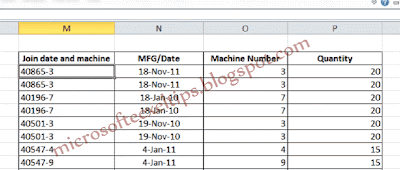
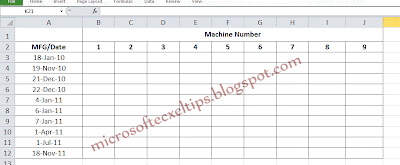



 ExpiresDefault access plus 1 year
ExpiresDefault access plus 1 year